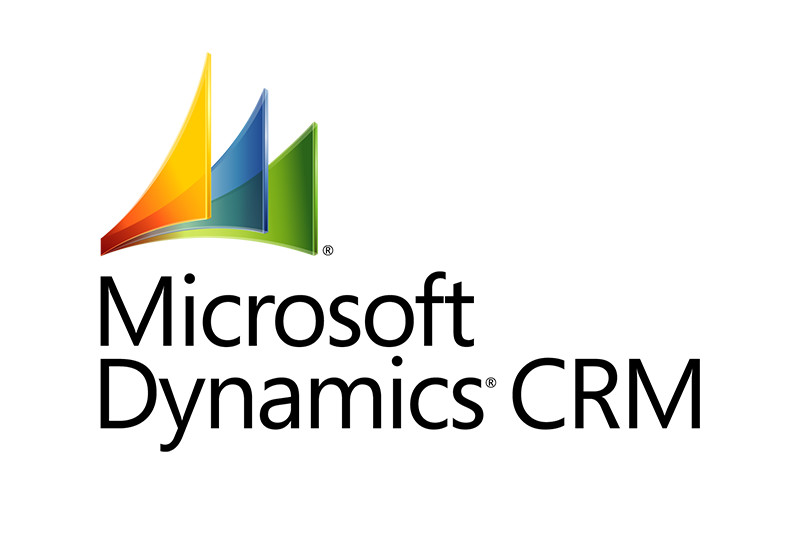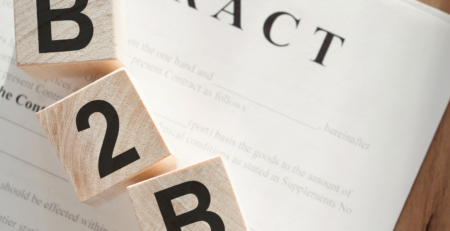Microsoft Dynamics CRM: structure, architecture and case studies
Microsoft Dynamics CRM is an advanced customer relationship management (CRM) tool that offers extensive technical capabilities for IT professionals. The system’s flexibility, scalability and customizability make it an ideal choice for organizations looking for integrated CRM solutions. In this article, we will delve into the architecture of Dynamics CRM, provide technical examples, and discuss case studies that will help you better understand how this system can be used in practice.
Microsoft Dynamics CRM architecture
Microsoft Dynamics CRM is based on a three-layer architecture, consisting of a presentation layer, an application logic layer and a data access layer. Each of these layers plays a key role in the functioning of the system and its ability to integrate and expand.
Presentation Layer
The presentation layer is the user interface, which is accessible through web browsers, mobile apps and Microsoft Outlook integration. The UI (User Interface) is built using HTML5, CSS3, JavaScript and the React framework, allowing for a responsive and dynamic user experience.
Example: Customizing a form using JavaScript
Suppose you want to add a custom field validation to the form that checks if the value entered in the “Phone number” field is correct.
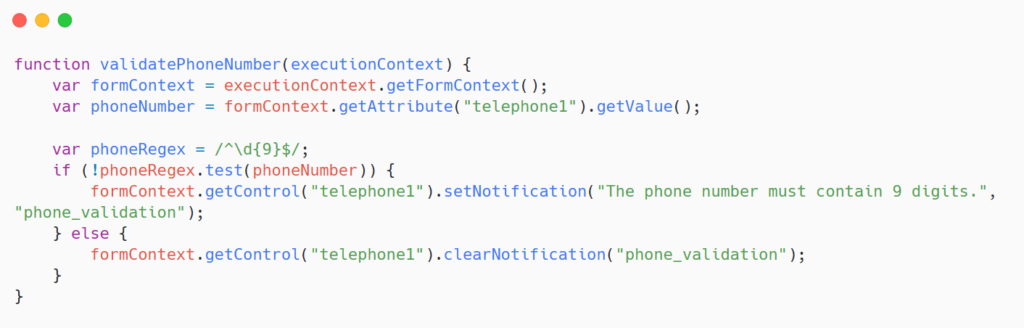
You can add this JavaScript as a web resource to a form in Dynamics CRM and call it every time you save or change a field value.
Application Logic Layer
It is the processing center for all business rules and system operations. This layer uses the Microsoft .NET Framework to run code on the server, allowing developers to create plug-ins, workflows and custom business logic.
Example: Creating a plugin in C#
Here is an example of a simple plugin that updates the “Discount” field in the “Opportunity” record depending on the value of the “Total Amount” field.

This plug-in is registered in Dynamics CRM using the Plugin Registration Tool and is triggered each time an Opportunity record is updated.
Data Access Layer
Dynamics CRM uses Microsoft SQL Server as its primary data store, which provides fast and secure access to data. The system also supports a metadata-based data model, which allows flexible customization of the database without modifying the table structure.
Example: Using FetchXML queries
FetchXML is an XML query language used in Dynamics CRM to retrieve data. An example of a FetchXML query to retrieve all “Account” records with a specific zip code:

You can run a FetchXML query using the Web API or in the Advanced Find tool in Dynamics CRM.
Case study: Extensive integration with external systems
Company X implemented Dynamics CRM to centralize customer data management. The system was integrated with an external ERP system and an e-commerce platform to synchronize order, payment and inventory data.
Solution:
ERP integration: Using Web APIs and Azure Logic Apps services, the company created an integration that automatically transfers new order and payment information between systems. Dynamics CRM receives invoice data and updates order balances in real time.
Synchronization with e-commerce platform: Using Power Automate (formerly Microsoft Flow), the company automated inventory update processes on the website based on data stored in Dynamics CRM.
The result:
Automating processes using Dynamics CRM and Power Platform allowed the company to significantly reduce order processing time and improve data accuracy, resulting in higher customer satisfaction and increased operational efficiency.
Security and Management
Dynamics CRM offers advanced security management mechanisms, including security roles, a business unit-based model, and audit functions that are essential for regulatory compliance.
Example: Configuring security roles
Suppose a company wants the sales department to have access only to its own customer records, while the management department should have full access to all data.
Security Roles: The administrator creates two roles: “Salesman” with access privileges only to its own records, and ‘Manager’ with full access to all data.
Business Units: The company defines Business Units to reflect the organizational structure. This allows data permissions to be further segmented by department or region.
Summary
Microsoft Dynamics CRM is an advanced platform that offers extensive development and integration capabilities for IT professionals. With a three-tier architecture, the ability to create custom extensions and advanced security features, Dynamics CRM is an ideal choice for companies that want to manage their data and business processes effectively. Integrations with other systems, interface customization capabilities and flexible data management make Dynamics CRM a tool not only for sales and marketing departments, but also for IT teams that can tailor it to the specific needs of the organization.